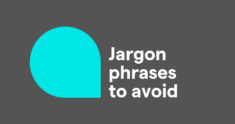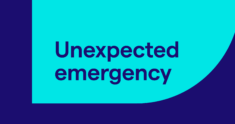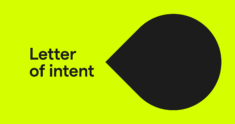Email is the primary way most businesses and employees communicate in the workplace. Knowing how to write an effective email can lead to benefits like forming good relationships with your manager, which can lead to promotions, or networking successfully, which can lead to a better-paying job. On the other hand, not knowing how to do this may damage your ability to succeed and, worst-case scenario, may lead your coworkers to judge you as rude and unlikable.
Emails can be more or less effective simply based on their tone. Striking a tone in emails that’s polite and clear can either accelerate your career or hold you back. Here’s how to understand and use tone in email so you can present yourself in the most professional light possible.
What is tone in email?
The tone of an email is the feeling or attitude that the email conveys. The tone of an email can be confident, enthusiastic, somber, formal, direct, or more, depending on the context and goal of the message. It differs from voice because voice in writing does not change based on the context or situation. A brand’s voice is what makes sound distinct from other companies.
Elements that contribute to tone
Tone illustrates the emotional core of an email. In written communication—unlike communicating in person—you can’t rely on elements such as facial features or bodily movements to show how you feel about something. Similar to how there are many physical cues (arms crossed, brows furrowed, for example) for in-person communication, many other cues contribute to tone in written emails. These include:
Word choice
Certain words and phrases, such as “please,” “I’m so sorry,” and “thank you,” are friendly and polite—two attributes that you always want to have in the workplace. These words make your reader feel appreciated and seen, which makes it more likely for them to want to work with you.
Sentence length
Emails composed solely of facts in short sentences seem choppy, which can be jarring to a reader’s ear or come off as unnecessarily demanding. On the other hand, very long sentences can come off as rambling and disorganized, making it difficult for the reader to gauge your main points.
Punctuation
Periods at the end of a sentence finish a sentence abruptly and may come across as rude. On the other hand, exclamation points connote excitement, but too many in an email could make it appear unprofessional.
Sign-offs
Email sign-offs are the last lines of your email and the final chance to drive home your tone. Sign-offs that are more formal include “Regards,” “Best,” and “Sincerely.” More casual ones include “Thanks!” “Cheers,” and “Talk soon.” You should avoid sign-offs that you would send a friend, like “Later,” “See ya,” or “Hugs and kisses!” Other sign-offs to avoid include “Hope that makes sense” (could come off as passive aggressive), “Have a blessed day,” (connotes religion, which should be avoided in the workplace), and “Yours truly” (too intimate).
Greetings
Certain email salutations like “Good morning,” “Happy Monday!” and “I hope you had a wonderful weekend!” can make your reader feel like you care about them as a whole person. Starting emails with these phrases can help ease the reader into a conversation, rather than just jumping into business, which can feel abrupt.
Emoji and emoticons
Emoticons and emoji convey emotions and can be used to lighten up text in an email. It’s OK to use a smiley face if you’re writing to colleagues you’re familiar with, but using too many may appear overly casual, particularly if you’re writing to your manager or a client.
Email length
Longer emails with several key points tend to be serious and more formal. Informal emails are short because they’re typically written and sent quickly.
Identifying tones in professional emails
A professional email has a slightly more formal tone. It can also be assertive, urgent, friendly, or argumentative, depending on the context and goal of the email. Additionally, the tone of an email can and should be adapted to different recipients. Emails for a corporate audience, like the C-suite of a financial company, are usually more formal. Those written for an audience of designers in a creative industry, like a video production agency, may be slightly more informal.
The impact of tone mistakes
Tone mistakes occur because the reader of your message thinks you feel one thing, but in actuality you didn’t feel that way at all when writing your email. When this happens, that’s a failing on the part of you, the writer.
Common tone mistakes include emails that appear:
- hostile
- aggressive
- demanding
This can happen because of small errors, such as using a lot of periods at the end of sentences rather than other punctuation, or forgetting to release the “Caps Lock” key and writing in all caps.
The repercussions of such mistakes can be serious, especially if your workplace places an emphasis on written communication. If your colleagues complain about your email etiquette, you might be deemed the office jerk. You’ll have a harder time engendering trust, accomplishing your objectives, and making work friends. In an extreme scenario, a manager or important client may judge you to be insubordinate, which could cost you your job.
8 tips for achieving the right tone
Writing effectively to be perceived well doesn’t come as easily as knowing not to frown or yell at someone in person if you want to be in their good graces. Here are some tips to help you achieve the right tone every time you write professional emails:
1 Determine the audience
The tone you choose depends primarily on the person or people who will read your message. For close colleagues, you can be more casual and informal, but for managers or clients, take a respectful and formal tone. If you’re unsure of the best tone to strike, mimic the email tone of their emails to you, since that will offer the best clue to how they perceive emails they receive.
2 Consider the context
The tone should be adapted to different scenarios. For example, if you’re writing an email to reprimand someone for work that was delivered late, be direct and formal rather than playful and friendly. If you’re congratulating your team on a recent big win, use an enthusiastic and informal tone.
3 Never use offensive language
As with all written communication in the workplace, never use inflammatory or discriminatory language, even if you’re criticizing an initiative. Don’t write in all caps since that can be interpreted as aggressive.
4 Don’t ramble
Writing stream-of-consciousness emails makes you seem scatterbrained and unfocused. Emails that ramble and go on for too long also suggest that you don’t respect your reader’s time. To avoid this, keep emails concise and highlight a few key points you’d like the reader to take away.
5 Be direct
No one wants to wade through mountains of text to get to your main point. Avoid language that’s too flowery and obfuscates the point you want to make. Say what you mean, and do it clearly and concisely.
6 Limit exclamation marks and emoticons
These elements can make an email appear too casual. Go through and include only one exclamation mark and one emoticon (and if you feel compelled to do the latter, keep it a smiley face).
7 Proofread and revise emails
Before sending an email, be sure to proofread it then read it out loud to double-check that the tone is what you intend to convey. Revise whatever may cause the reader confusion. For important emails—like ones being sent to a large group, executives, or clients—it’s helpful to have an impartial friend or colleague read them over and serve as a second pair of eyes before you hit send.
8 Stay positive and polite
When in doubt, this is the best tone to take when writing professional emails. Even in difficult situations—such as disagreeing with a colleague, or offering negative feedback to a direct report—it’s important to be polite, express thanks for their input, and respectfully state your opinion. If you’re following up for the fifth time on something, it’s still valuable to opt for a direct, gentle reminder.
Key insights
- When writing a professional email, use words that suggest positivity, respect, and enthusiasm.
- It’s important to understand tone in emails because email tone mistakes may damage work relationships and make it harder for you to excel in the workplace.
- One way to achieve a professional tone is to mimic the email tone of others in your workplace. How they write will reflect the overall workplace culture.
- Write more emails. The more you practice, the better you’ll get at communicating, and the easier it will become to master the art of striking the right tone in emails. Grammarly can help.
Tone in email FAQs
How can I determine the appropriate tone for a professional email?
The appropriate tone for a professional email depends on the audience and purpose of that email. Emails to managers and clients should have a more formal, respectful tone. Ones that are sent to close colleagues or other members ofyour team can have a more informal tone.
What are some examples of tone misinterpretation in emails?
Examples of misinterpretation in email include: “Did you finish the report yet?” This comes off as unfriendly and rude. Another is “Next week’s meeting will occur Friday at 2pm!!!” connoting overexcitement and urgency.
Can the tone of an email affect business relationships?
Yes, the tone of an email can negatively impact business relationships by making you appear rude, aggressive, or unprofessional, when that may not be your intention.
Are there any specific phrases or words to avoid to maintain a professional tone?
To maintain a professional tone, do not use swear words and colloquial slang. Additionally, avoid phrases and words that give the impression of urgency, such as “right this minute” or “immediately.” Lastly, don’t use phrases that communicate extreme emotions, such as “extremely disappointed” or “wildly excited.”