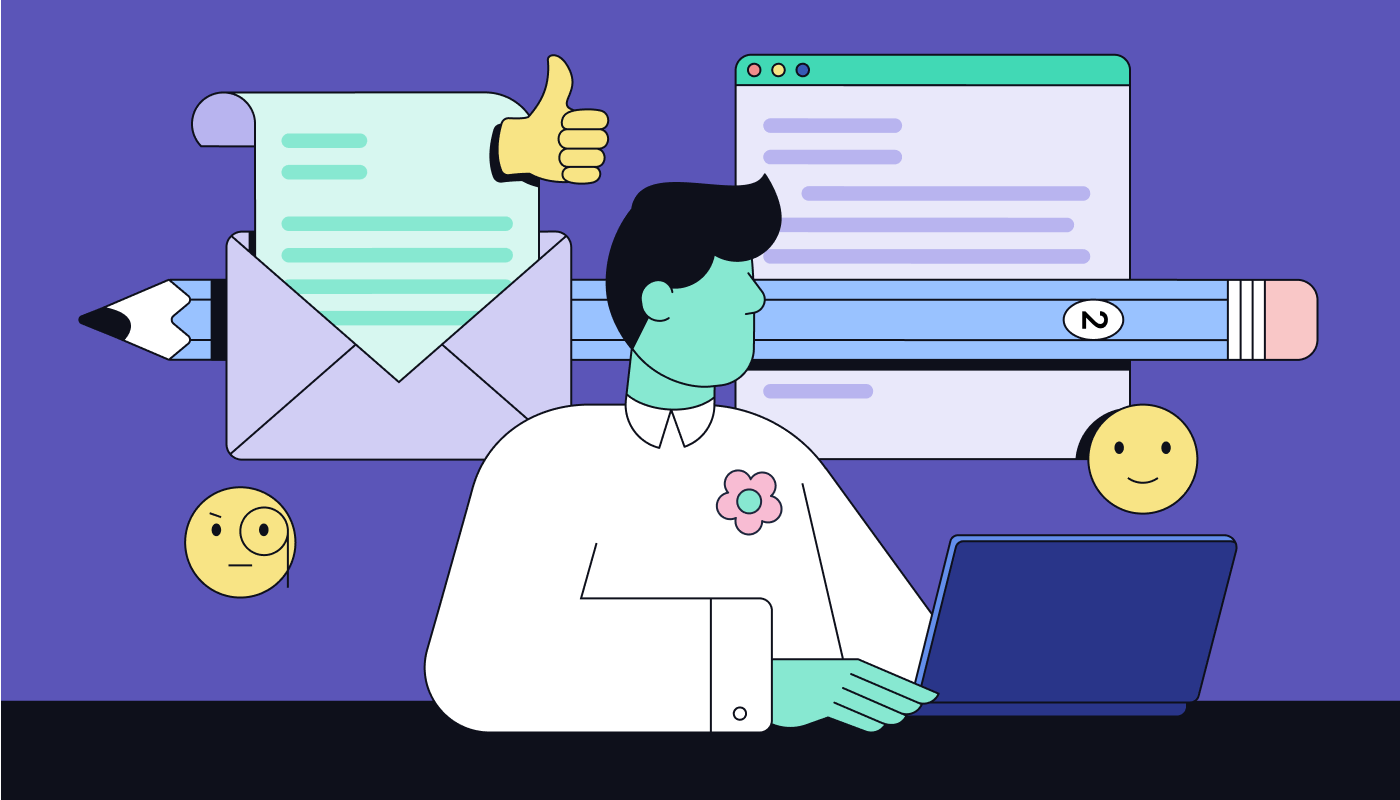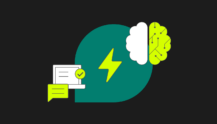Honed, professional writing doesn’t just make your business look good—it’s also a smart investment. Consider what can happen when written communications aren’t prioritized: Blue-chip businesses are reportedly spending $3.1 billion per year on remedial writing training, according to a study by CollegeBoard. It also found that $2.9 billion of that budget is dedicated to training existing employees.
Written communications that don’t adequately represent your company could end up costing you billions in revenue. Poor internal communications alone can cost your company up to $62.4 million annually.
So how can you make your team’s writing sound more professional?
Let’s review some quick tips and actionable approaches you can introduce to your team that you can implement swiftly, as well as some tools that benefit your entire team as well.
6 tips to make writing sound more professional
Here are some of the key tips your teams can quickly implement for more effective and engaging business emails, memos, articles, and presentations:
1 Use active voice. To sound more professional, be concise and to the point. Short and uncomplicated sentence structure that uses active verb phrases and minimizes passive voice will express your point more quickly and clearly, avoiding potential miscommunication and confusion.
- Example: Instead of “Your efforts to expedite the process are appreciated,” write “I appreciate your efforts to expedite the process.”
2 Focus on formal language. Engage the reader with a professional tone that’s free from unprofessional, informal language. Stay away from figures of speech, slang or jargon, colloquialisms, and redundant expressions that can add take away from the intended message you’re trying to convey.
- Example: Instead of “Our teams need to focus on creating efficiencies rather than continuing to use old-school processes that boil the ocean,” try “Our teams need to focus on creating efficiencies rather than utilizing outdated processes that use up a significant amount of our valuable time.”
3 Incorporate statistics and facts. Concrete examples, statistics, and facts create a more powerful message for readers, while generalizations can tend to have less of an impact when written.
- Example: Instead of “Many companies consider us a leader in our field,” try “Forbes and Bloomberg ranked us as number one of the top 100 cloud companies for the third year in a row.”
4 Revise for spelling, grammar, and punctuation. No one is immune to mistakes—no matter how good of a writer they are. Spelling, punctuation, and grammar should be carefully reviewed before content is submitted or sent off to its intended audience. Simple mistakes create a poor impression that can be difficult to shake off.
- Example: When time is of the essence, you can run your content through a virtual writing assistant like Grammarly, which quickly detects mistakes and provides suggestions for improvement in a matter of seconds.
5 Eliminate excessive words and awkward phrasing. Deliver concise writing that avoids redundant phrasing—it can cause your message to land awkwardly.
- Example: Instead of “In my personal opinion, a rough estimate should suffice,” try “In my opinion, an estimate should suffice.”
6 Ensure content strikes the intended tone. Just as people sometimes say things they don’t mean, people can also write things that don’t necessarily reflect what they want to convey. While in spoken conversation this can easily be rectified, the stakes are a bit higher in professional writing. It’s critical for employees to ensure their writing strikes the intended tone to eliminate any chance for misinterpretation or confusion—especially since they can’t quickly justify or clarify the meaning in real-time. Content needs to be carefully written in a way that is clear, concise, and contributes to creating the right tone.
- Example: Instead of “Why did you do that!?” try “Can you please elaborate on the thought process behind your actions?”
While these tips may be quick to implement on an individual basis, following up to check for compliance presents a greater challenge. How can you make sure everyone on your team is producing consistently professional writing?
How to facilitate a professional writing upgrade
To ensure everyone on your team is equipped with the information they need to produce professional writing that best represents your company, there are a number of actionable initiatives you can invest in.
Invest in a dynamic digital writing assistant
This option encapsulates the best features of a writing course and a style guide to bring you the quickest, most cost-effective way to ensure all team members are writing in a professional manner that is brand-aligned.
A digital writing assistant like Grammarly Business quickly checks your teams’ writing against standard conventions—as well as customized best practices for internal and external messaging created by you via the custom style guide feature—offering suggestions to add polish and help teams learn as they write. This saves valuable time and eliminates the need to proofread when the draft is complete. It can also easily integrate with your teams’ day-to-day workflows, reducing the need for ad hoc learning or expensive developmental programs.
A modern writing assistant tool will also provide you with an administrative dashboard that allows you to monitor your teams’ usage and performance statistics.
Schedule a writing course
Enrolling all teams in a writing course ensures that they all receive the same instruction. You can even bring in a consultant and customize the learning to your specifications, or you can opt for a webinar or online learning modules that meet your needs.
However, writing courses can be costly. And they present a lot of information at once, which raises some concerns. How can you extend the same benefit to new team members as they join your workforce? How will you follow up to be sure everyone is implementing their new knowledge consistently?
Develop style guides
Developing a traditional style guide or manual can elevate content, formalize the voice of the company, and help teams to write in a more professional manner. It provides a single source of truth for team members—both existing and new—to easily refer to. This reduces the risk of different voices being externally projected.
However, they can be tedious to create, difficult to enforce across teams, and challenging to ensure their consistent use.
Luckily there are more modern custom style guides available that provide all the benefits of traditional style guides, with new improvements. For example, Grammarly Business allows its administrators to easily and quickly create a custom-branded style guide that can be shared with all members of their organization in a matter of seconds. Grammarly Business can then scan and evaluate team members’ content against the branded style guide in real-time to ensure the content is aligned. It also allows administrators to review performance and usage statistics so they can better optimize the guide to fit current needs.
Choosing an effective writing solution
Though there are several measures you could take to make your teams’ writing sound more professional, Grammarly Business provides an all-in-one solution that uses artificial intelligence to learn and grow alongside your teams while helping them elevate their professional writing skill sets.
In fact, 83% of Grammarly Business users agreed that the tool helped them sound more professional.
Grammarly Business acts as a professional editor and writing coach for every team member, fostering a productive environment where everyone is learning and improving at their own pace.
Professionalism is a staple characteristic of every business—making it essential that all communications convey a professional tone. Investing in tools that streamline and augment how you improve your business’ writing strengthens your entire company.
Interested in how Grammarly Business can make your teams’ writing sound more professional? Contact us to learn more or upgrade to Grammarly Business today.