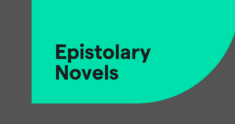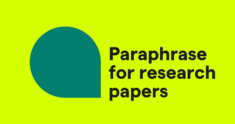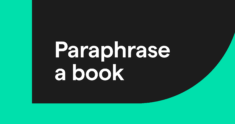It’s a big decision to leave your job, and even if you’re leaving for your dream role, it can be difficult to start the resignation process. Whether or not you’re able to include a face-to-face meeting as part of it, you’ll need to send something in writing. Does it have to be a full-fledged letter, or will an email do? And what does it need to say?
A resignation letter is a piece of professional correspondence from an employee to their employer or team that details the employee’s intent to leave their position and their final date of work. Ordinarily, a letter is exactly what you should send, but sometimes an email will have to do. We’ll say a little more about each option below.
If you do take the email route, ensuring that your resignation email is clear and professional can help you make a final good impression. In this blog post, we provide you with a step-by-step guide on how to resign professionally via email, and we offer an example to get you started.
Understanding the basics of an email resignation letter
It can feel overwhelming to resign from a job, especially if you’re not able to communicate your plans to resign in person. Sending a professional and well-written resignation email can help alleviate the stress of the resignation process and help you maintain a positive relationship with the company you’re leaving.
A resignation email is a formal communication sent via email to an employer to announce your decision to resign. It should include your last day of work, and it may also express gratitude for the opportunity to work with the company.
Traditionally, a resignation letter is printed or handwritten and is either handed to an employer personally or sent through the mail. Nowadays, this isn’t always workable or necessary. An email resignation is sent electronically, which may be appropriate for more informal, inconvenient, or urgent situations. In both cases, it’s important to maintain professionalism, express gratitude, and include all of the pertinent information.
If you’re not sure which channel of communication is best for your resignation letter, email may be the right option if:
- You need to resign immediately due to unforeseen circumstances.
- Your work schedule or location makes it difficult to meet your employer or team in person.
- You want to ensure there is a digital record of your resignation.
- You’re resigning from a freelance or contract position where email communication is the norm.
- Your work is fully remote or email communication is the norm.
How to write a resignation email
Once you’ve decided to resign, the next step is to send a professional and polished resignation email to inform your employer and begin the resignation process. This is essential for leaving a lasting positive impression and maintaining good relations in the future. Here are some important tips to keep in mind when crafting your email:
Choose a direct and descriptive email subject
You want a straightforward subject line, such as “Resignation—[your name].” This way your employer will know the purpose of your email and read it immediately.
Address the recipient professionally
You should follow the format of a typical formal email and address your employer professionally. A simple “Dear [employer’s name]” is the way to go.
State your intention to resign clearly and concisely
In the first sentence of your resignation email, clearly and concisely state your intention to resign and your final working day. This immediately conveys your purpose for writing, sets the tone for the rest of the email, and helps to avoid any confusion moving forward.
Provide your last working day
Make sure to include the month, day, and year of your last working day. Since a resignation notice serves documentation purposes, it’s important to keep things as clear as possible.
Express gratitude
Gratitude can go a long way in a resignation letter. By expressing your appreciation for the time you worked there, the new skills and experience you gained, and the relationships you’ve built, you can make it more likely that your departure will be viewed amicably.
Offer assistance during the transition period
Proactively offer how you plan to help your team during the transition. This can be brief, such as: “I will follow up with you in the next week with my transition plan and will be sure to equip team members with everything they need.”
Close the email respectfully
Once you’ve written the body of your resignation email, be sure to include a respectful sign-off such as “sincerely” or “warm regards.”
Review and proofread before sending
It is important to ensure that your email resignation letter is concise, professional, and mistake-free so that it is well received by your employer and conveys your good intentions. When you’re rewriting or reviewing your text, you can use Grammarly to help with concision, tone, proofreading for grammar and punctuation, and more. What’s more, if you’re unsure how to get your message underway, you can even use Grammarly to generate a resignation email draft to start from.
Resignation email example
To get you started, we prompted Grammarly to write an example of a resignation email using generative AI. The AI resignation letter generator immediately drafted a letter, and then we asked Grammarly to make it shorter. Work off of the result below, or try giving Grammarly your own prompt with more personal information and guidance on the tone you’d like to strike.
Dear [Recipient’s Name],
I am writing to let you know that I have decided to resign from my position as [Your Position] at [Company Name], effective [Last Working Day, with Date].
I am grateful for the opportunities that I have had while being a part of the [Company Name] team and appreciate the support and guidance that you and my colleagues have provided me with during my time here.
I will ensure a smooth transition during my remaining time and do everything that I can to complete all outstanding work and assist in any way possible, including training my successor.
Thank you for the valuable experience that I have gained here. I wish you and the team all the best for the future.
Sincerely,
[Your Name]
Tips for writing a successful resignation email
- Maintain professionalism throughout the email. Striking a sincere yet professional tone in your letter is important for conveying genuine appreciation and leaving a positive impression despite the difficult circumstances. Grammarly’s tone detection feature can help ensure you’re striking your desired tone.
- Keep the letter brief and to the point.
- Avoid negativity and criticism.
- Offer to assist with the transition process by training a replacement, handing over necessary documents, or finishing existing projects.
- Follow up with a hard-copy resignation letter if it’s required by company policy. Ensure proper formatting for a professional appearance by using Grammarly’s generative AI and our resignation letter generator to generate a resignation email template, and then refine from there.
- Make sure your letter is mistake-free. Grammarly can help you check your letter for concision, professional tone, and grammatical errors so that your message is clear.
A well-written, mistake-free resignation email is essential since it serves as a formal record of your departure for both parties and demonstrates your professionalism. Following the steps outlined in this article can ease the stress of the resignation process and initiate a smooth transition for you, your employer, and your team. By writing with a professional tone, being transparent, and expressing gratitude in your resignation email, you can leave a positive impression during departure, which is important for upholding your professional reputation and maintaining valuable work relationships. Remember, resigning on good terms not only benefits your transition from your current role but also helps if you need a reference in the future.
After your resignation email is complete, you might begin writing a farewell message to your colleagues. We make invaluable connections at work. Letting everyone know the circumstances surrounding your resignation and wishing them well in their future endeavors can help ease any lingering sadness about moving on.
FAQs
How do I write a resignation email with a notice period?
You should try to give at least a two-week notice when resigning from a job. To write a resignation email with a notice period:
- Try Grammarly’s resignation letter generator to generate a draft to work from.
- Format your resignation email as you would any professional business letter.
- Include a formal greeting and sign-off.
- Start with a clear statement of your intention to resign.
- Specify your last working day, considering the notice period required by your company.
What are tips for writing a professional resignation email with a notice period?
Here are a few tips for writing a professional resignation email with a notice period:
- Be clear in your statement of resignation about the day your resignation will be effective, preferably two weeks after your employer has been notified.
- Express gratitude for the opportunities and the experiences gained.
- Offer assistance with the transition process.
- Keep the tone professional and positive throughout.
- Opt for thoughtful, constructive feedback if you give any.
What should I title a resignation email?
Aim for a clear subject line, like “Resignation—[your name],” so that your employer can promptly recognize the email’s purpose and open it immediately.
How can I use AI to help with writing a resignation email with a notice period?
Try Grammarly’s resignation letter generator to ensure a formal resignation email format and generate a draft, or use our browser extension to proofread for grammatical mistakes, punctuation errors, consistency of professional tone, and conciseness.